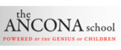1. Log into an administrator account on the computer (usually, the Ancona School account).
2. Under "Users & Groups", make a standard local account named with the student's normal login username/password.
3. Have the student log into this newly made local account - Note that none of the student's locally saved work will be on this account.
4. Log out of the account and re-log into the administrator account.
5. Erase the local student account - upon trying to do this in System Preferences, you will be asked what you would like to do with the home folder. Choose the second option (i.e. "Do nothing with the home folder")
6. Restart the computer and have the student try to log in as normal. They should be able to get in and their local files will be accessible again.