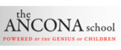It is now possible to scan directly to your email inbox using the Teacher Workroom Copier. Color scanning is possible on the Main Office Color Copier.
Scanning is almost as easy as making a copy.
1. Click the "Scan/Fax" button on the copier
2. Click the "Direct Input" tab.
3. Click "Email", then type in your email address
4. Click the "start" button just as if you were making a copy -- you can even scan multi-page documents using the feeder!
5. Check your email inbox, and the scan will arrive as an email from "fax@anconaschool.org" with a PDF attachment.
Note that if you plan to scan frequently, it is possible to store your email address to save time. Please send an email to tech@anconaschool.org if you would like help setting this up.